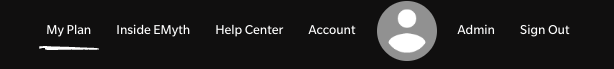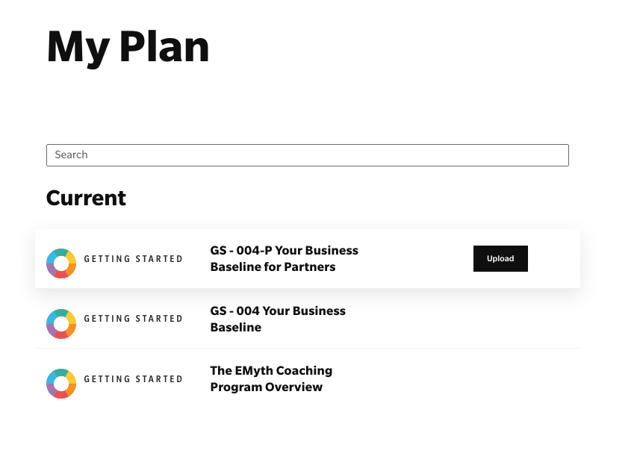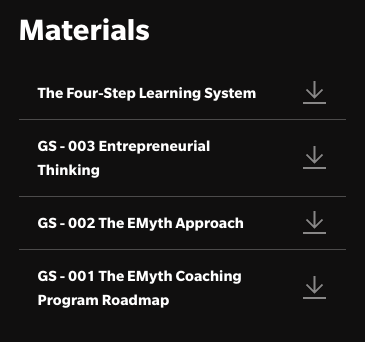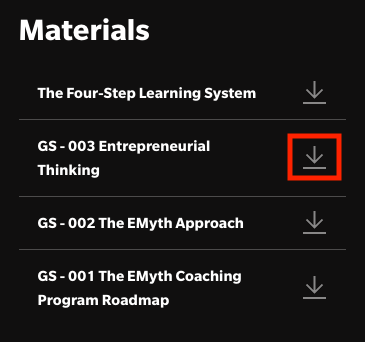Your step-by-step guide to accessing and downloading your Program materials.
Your Coach will assign each Process to you in your HUB as you’re ready for it. Once they’ve assigned a Process to you, you’ll be able to view and download it from the My Plan section of your HUB. Here’s how to access your next Process:
1. Log in to the HUB.
2. This will take you to your My Plan page. You can also find this page from anywhere in the HUB by clicking My Plan in the navigation.
3. Under the “Current” section, you’ll see the next Process your Coach has assigned. Click on the Process to open it.
4. On the Process page, you’ll have access to all the materials (any guides, worksheets, or supplemental reading) included within the Process.
5. To download a file, click the download icon next to it in the "Materials" box.