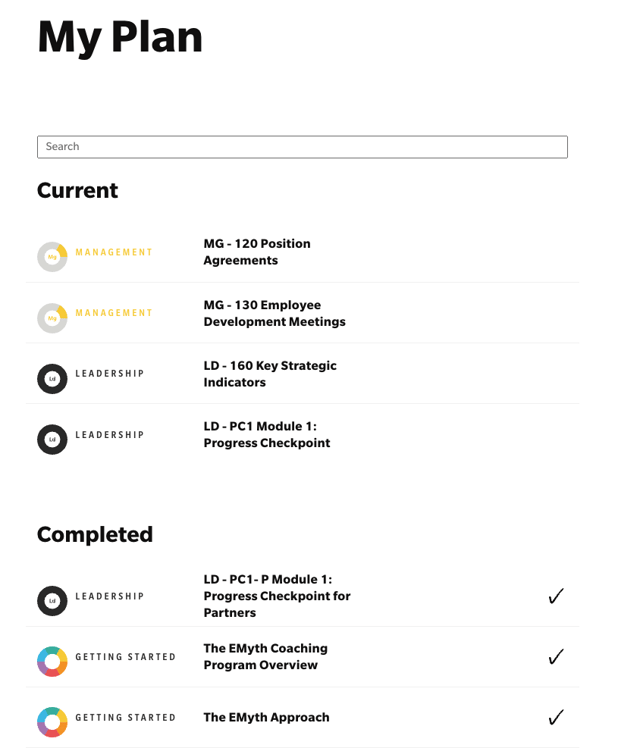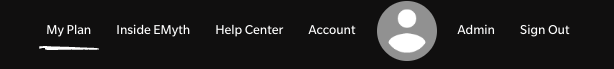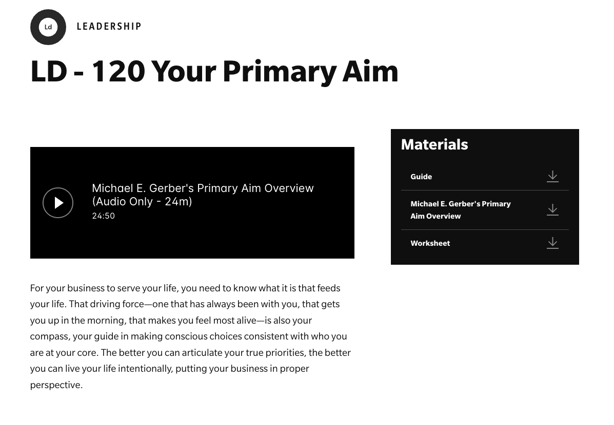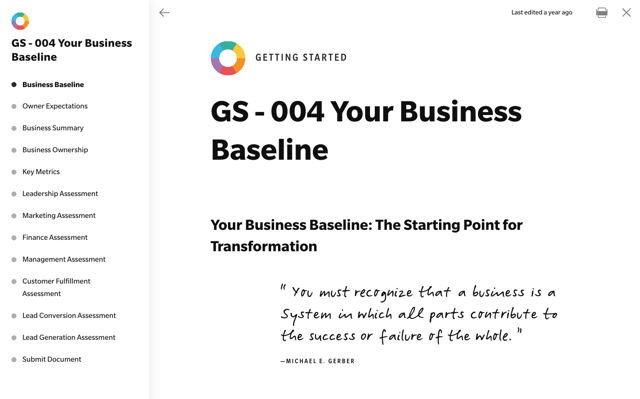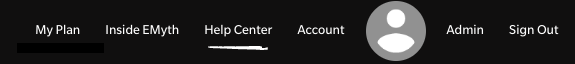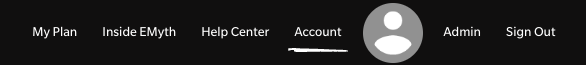Learn about the HUB’s features and functionality here.
The HUB is a web hosting platform with a virtual workspace designed to help you quickly collaborate with your Coach throughout your EMyth journey. It’s the one place where you can access all the materials you need to work through your EMyth Coaching Program. Within the HUB, you’re able to access any work you’ve uploaded; the Program Roadmap (so you can see where you are); and the Program Overview video that shows where you’re headed. You and your Coach are also able to use the HUB to track your progress along the way through our Online Assessments.
Within the HUB you can:
-
Review and access all the EMyth materials you need to work on your business.
-
Share documents with your Coach and store your completed work.
-
Easily review the Program Roadmap so you can see where you are in the Program and where you’re going.
-
Track your progress with Progress Checkpoints and Online Assessments.
And all of this in a modern design that’s easy to use.
Here’s a brief walkthrough of what you’ll see in your HUB.
My Plan
Find all the Processes you’re working on with your Coach and those you’ve already completed. Access your EMyth materials by clicking on a Process in either the “Current” or “Completed” section. As your Coach assigns new Processes or Online Assessments, they’ll show up in “Current”; when you complete them, your Coach will move them to the “Completed” section.
Access this page from anywhere in the HUB by clicking My Plan in the navigation bar.
Processes
When you select a Process on your My Plan page, you’ll get access to all the materials you need to complete it. In one convenient place, you can read an overview of the Process, download the materials you need to complete it, and upload your work to share with your Coach.
Online Assessments
With Online Assessments in the HUB, it’s easy to track where you are when you start the EMyth Coaching Program and how you and your business grow over time. All the Assessments are built into the HUB and are accessible from your My Plan page (just like Processes) so they’re easy to find. And they save automatically, so you never have to worry about losing your work.
Help Center
Find your way to the Help Center from anywhere in the HUB by clicking Help Center in the navigation.
Account
View your account information, update your profile photo, or change your password.