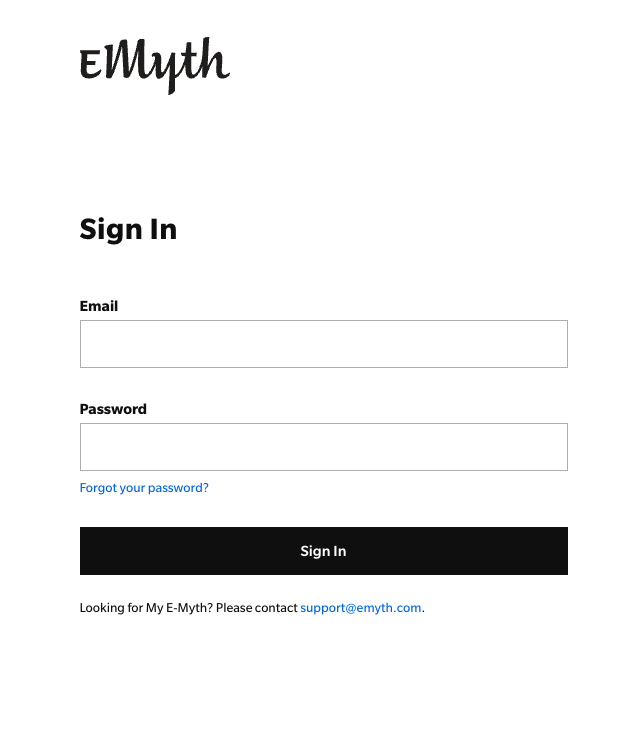Learn how to access your EMyth Coaching HUB.
Follow these steps to log into your EMyth Coaching HUB:
-
Go to www.emyth.com/login (you can also always click Log In in the upper right-hand corner of any page of the EMyth website).
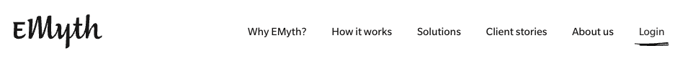
2. Enter your email and EMyth account password, and click Sign In.
*If you forget your password, select the blue Forgot your password? link to reset it.
If you have any issues logging in to the HUB, reach out to EMyth Support by email, chat, or phone at 1.800.300.3531 (+1.541.552.4600 internationally). We’ll get back to you as soon as possible during our business hours (Monday–Friday, 9:00 a.m.–5:00 p.m. PST/PDT).