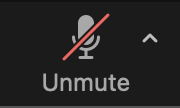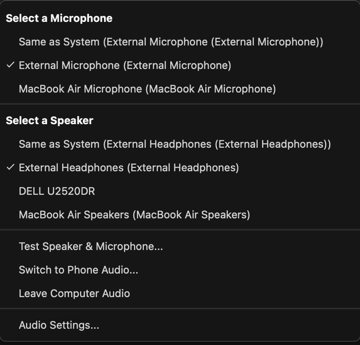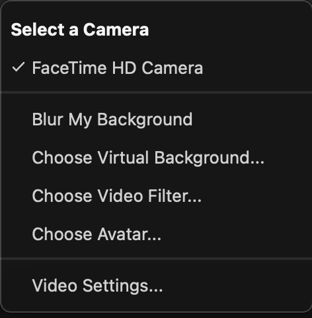Technical support for the online computer software, Zoom. Please connect with us if you have technical difficulties on your Coach calls.
You can also review the below guide for help with common troubleshooting issues for Zoom.
Zoom (Mac/Windows)
First, make sure that your headset, speakers, and video camera are all plugged in.
Speakers/Microphone Issues
1. Confirm you’re not muted. If you are muted, you’ll see a red slash through the microphone icon (found in the bottom-left corner of the meeting window). To unmute, click on the microphone icon.
2. Select the ^ on the bottom-left corner, next to the Mute/unmute button. This will open a drop-down menu displaying all the speakers and microphones currently connected to your computer.
3. Select the speaker and microphone you’d like to use for the Zoom meeting.
4. If your microphone/speaker is plugged in but you don’t see it on this menu, unplug the device and plug it back in. If you still can’t see the device, please use Zoom’s meeting call-in feature for now, and reach out to support after you’ve finished your session. You can find the details for the Zoom call-in feature on the meeting invite that your Coach originally sent you.
5. If your microphone/speaker is already selected but still isn’t working, follow the same steps as above to use the call-in feature.
Video Camera Issues
1. Select Start Video, found in the bottom-left corner of the meeting window.
2. Select the ^ in the bottom-left corner, next to the Start/Stop Video button. This will open a drop-down menu displaying all the video cameras currently connected to the computer.
3. Select the camera you’d like to use for the Zoom meeting.
If your video camera is plugged in but you don’t see it on this menu, unplug the device and plug it back in. If you still can’t see the device—or if, after selecting it, your video camera still isn’t working—please email support@emyth.com or call us at 1.800.300.3531 (+1.541.552.4600 internationally). We’ll get back to you as soon as possible during our business hours (Monday–Friday, 9:00 a.m.–5:00 p.m. PST/PDT).